BASE Transitions and Motion Graphics Free Premiere Pro Template
0
BASE Transitions and Motion Graphics Free Premiere Pro Template | Free Download Premiere Pro Template Project
The package contains all the necessary elements for video editing. Transitions, Titles, Lower Thirds, Typography Scenes, Backgrounds, Messages, Text Animation, Social Media items, Logo Reveals, Color Grading Presets, Split Frames, Effects and Overlays and more than 400 Sound FXs. BASE Transitions and Motion Graphics Free Premiere Pro Template 29733181
Project Features
- Handy ATOMX Extension
- Compatible with Windows and MacOS
- Quick Installation (3-5 minutes)
- Amazing Time Saver
- Easy “Drag&Drop” and “Double-click” methods
- Online Elements Library
- Free Regular Updates
- 24/7 Support (contact via email basepackagehelp@gmail.com)
- Detailed Video Tutorial
- BASE Transitions and Motion Graphics Free Premiere Pro Template
Transitions Features
- 700 Transitions
- 13 categories (Zoom, Perspective, Glitch, Pan, Blur, Light Leaks, 3D Flip, Shake, Bounce, Split, Stretch, Distortion, Cinematic)
- Auto-Resize according to sequence
- Works with ANY FPS
- SOUND FXs included
- 100% Premiere Pro
- BASE Transitions and Motion Graphics Free Premiere Pro Template
Motion Graphics Elements Features
- 800+ Titles, Lower Thirds, Typography Scenes, Backgrounds, Logo Reveals, Messages, Text Animation, Social Media elements
- Editable font and style
- Up to 4K Resolution
- All necessary controllers (edit in “Essential Graphics” or “Effect Controls” panels)
- IN and OUT animation
- Editable mogrts duration (OUT animation is always at the end)
Color Grading Presets Features
- 200 presets in 13 categories (Cinematic, Film, Landscapes, Fashion, Travel, Vlog, Sport, Urban, Wedding, Romantic, Retro, Horror, B&W)
- Videohive AtomX BASE | Transitions and Motion Graphics for Premiere Pro v2.1 29733181
Effects&Overlays Features
- 300+ elements in 29 categories (RGB, VHS, Light Leaks, Glitch, Motion Blur, Parallax Effect, Photo Animator, Gradients, Old Film Frame, Camera Focus, Double Exposure, Earthquake, Fisheye, Psychodelic Effect and etc.)
- Combining Presets
Split Screens Features
- 100 Split Frames presets – mogrt files (requires Premiere Pro CC21)
- From 2 to 8 replaceable media
Techinical Requirements
- Adobe Premiere Pro CC 2020 (version 14.0) and above. (Logo, Split Screens and some items in Messages and Social Media categories works only with Premiere Pro CC21)
- GPU Acceleration
Credits